
In the recent Windows 11 update KB5036980, Microsoft introduced recommended apps from the Windows app store in the start menu, described as a way to help users discover great apps. Users can disable this feature by going to Settings, Personalization, Start, and turning off the toggle for "Show recommendations for tips, app promotions, and more." Other updates in the patch include improvements to widgets in the taskbar and lock screen, as well as the addition of animated icons. Microsoft has been gradually incorporating advertising into the Start menu since Windows 10.

Microsoft is experimenting with displaying ads in the Start menu of Windows 11 to recommend apps from the Microsoft Store. Initially, these ads will only be visible to Windows Insiders in the Beta Channel in the US and can be disabled in the settings. This move follows Microsoft's history of incorporating ads into its desktop platforms and seeking feedback to potentially decide on the permanence of these ads.

Microsoft is testing ads within the Start menu of Windows 11, promoting apps from the Microsoft Store in the "Recommended" section, currently only in the Beta Channel for US users. Users can disable these targeted ads in the Settings menu. This move follows previous ad integrations in Windows 10 and File Explorer in Windows 11. Microsoft aims to gather user feedback to shape future decisions. The company is cautious about the ad inclusion, understanding user concerns. The ads drive traffic to the Microsoft Store but raise debates about paid OS ads and user privacy.

The upcoming Windows 11 24H2 update blocks popular Start menu alternative StartAllBack and interface customization tool ExplorerPatcher, triggering a security or performance issue message. Renaming the installation file allows installation, but only Start 11, Open-Shell, and Taskbar 11 successfully install. The customization tools are crucial due to Windows 11's limited options, offering tweaks to the Start menu and Taskbar. Microsoft's restrictions may stem from security concerns as they aim to prevent potential conflicts with third-party apps. However, the implementation lacks proper communication with developers and appears rushed, potentially impacting user experience.
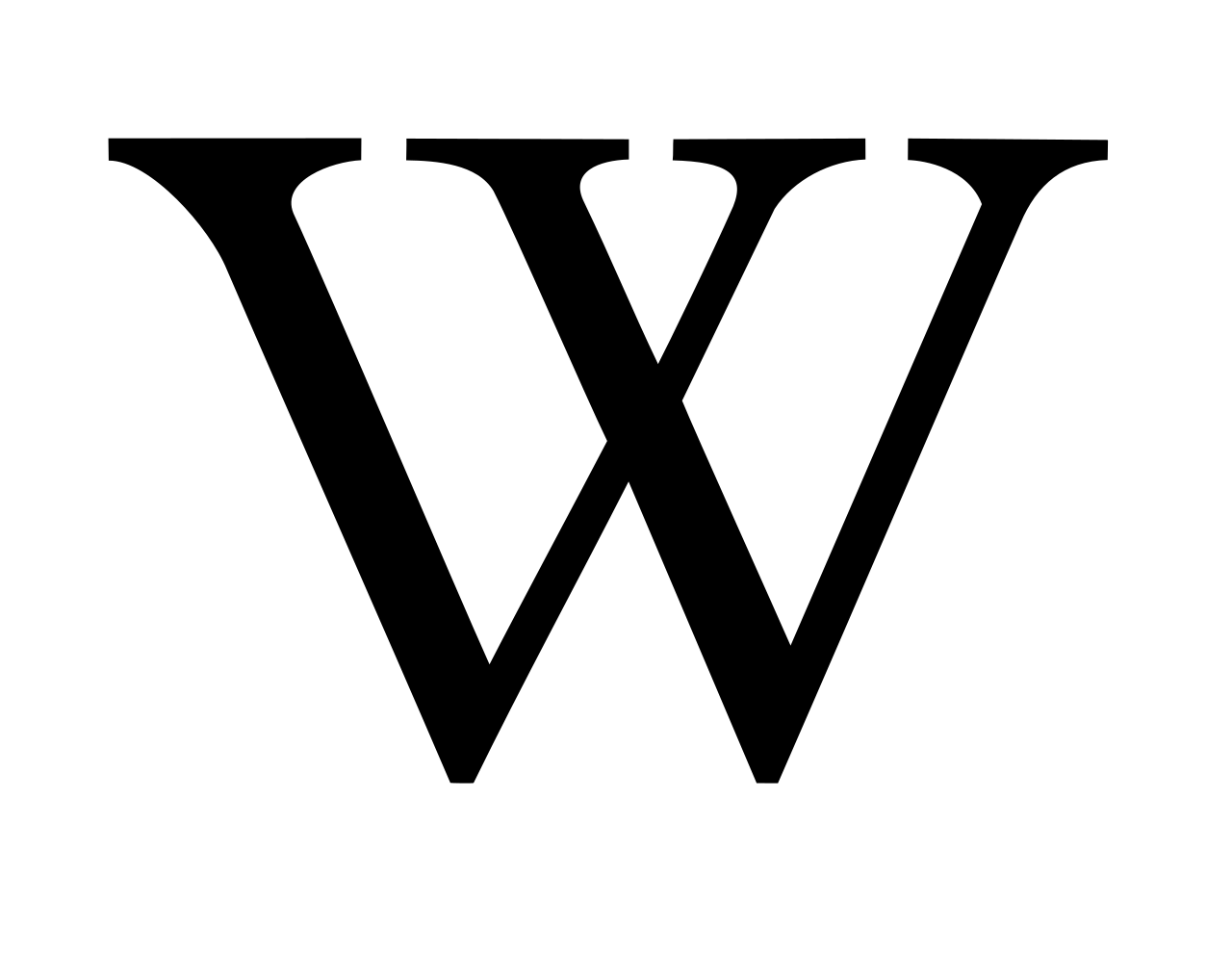
The Start menu is a graphical user interface element that has been part of Microsoft Windows since Windows 95, providing a means of opening programs and performing other functions in the Windows shell. The Start menu, and the Taskbar on which it appears, were created and named in 1993 by Daniel Oran, a program manager at Microsoft who had previously collaborated on great ape language research with the behavioral psychologist B.F. Skinner at Harvard.The Start menu was renamed Start screen in Windows 8, before returning to its original name with Windows 10. It has been co-opted by some operating systems (like ReactOS) and Linux desktop environments for providing a more Windows-like experience, and as such is, for example, present in KDE, with the name of Kickoff Application Launcher, and on Xfce with the name of Whisker Menu.Traditionally, the Start menu provided a customizable nested list of programs for the user to launch, as well as a list of most recently opened documents, a way to find files and obtain assistance, and access to the system settings. Later enhancements via Windows Desktop Update included access to special folders such as "My Documents" and "Favorites" (browser bookmarks). Windows XP's Start menu was expanded to encompass various My Documents folders (including My Music and My Pictures), and transplanted other items like My Computer and My Network Places from the Windows desktop. Until Windows Vista, the Start menu was constantly expanded across the screen as the user navigated through its cascading sub-menus.
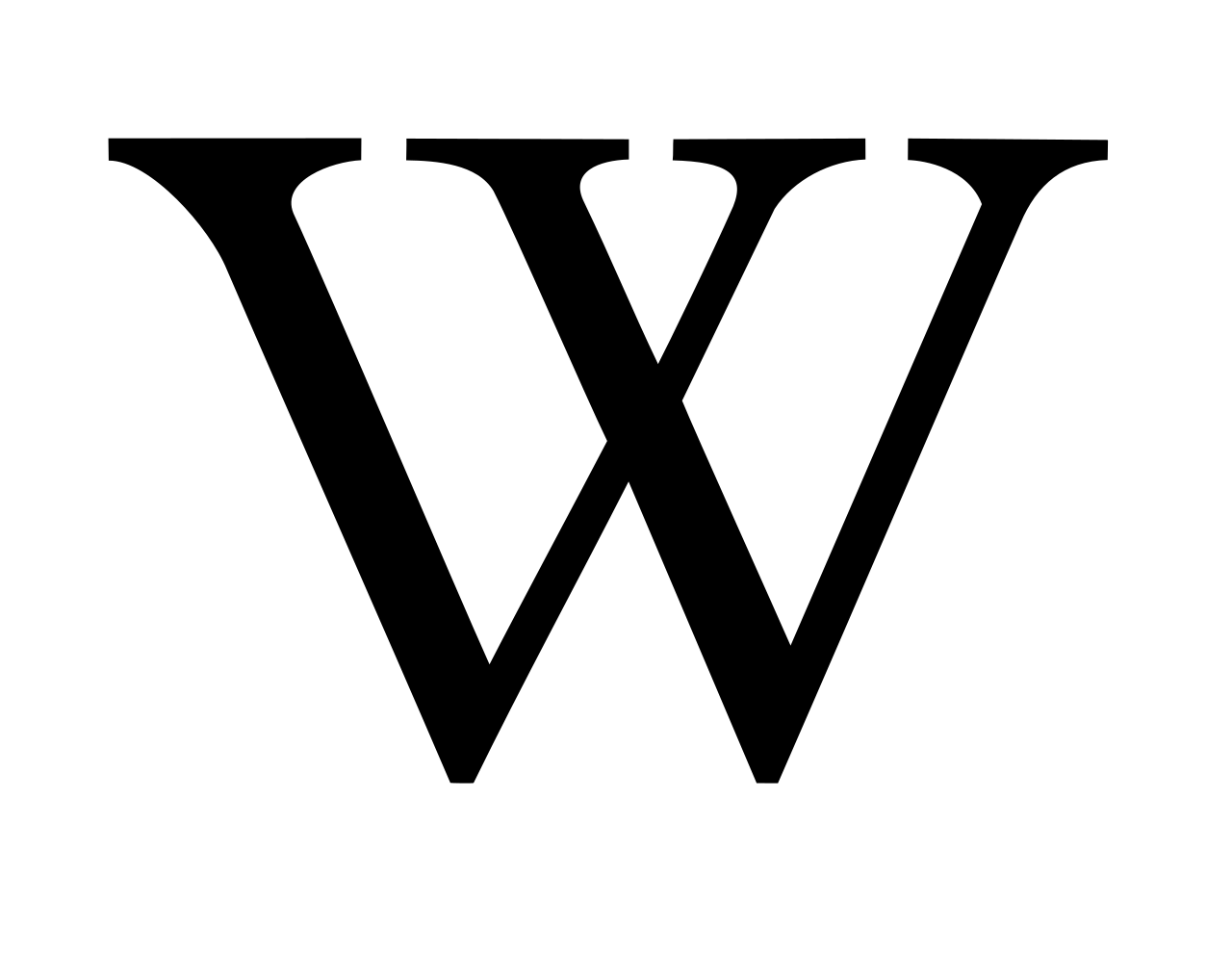
Windows 11 is the latest major release of Microsoft's Windows NT operating system, released on October 5, 2021. It succeeded Windows 10 (2015) and is available for free for any Windows 10 devices that meet the new Windows 11 system requirements.Windows 11 features major changes to the Windows shell influenced by the canceled Windows 10X, including a redesigned Start menu, the replacement of its "live tiles" with a separate "Widgets" panel on the taskbar, the ability to create tiled sets of windows that can be minimized and restored from the taskbar as a group, and new gaming technologies inherited from Xbox Series X and Series S such as Auto HDR and DirectStorage on compatible hardware. Internet Explorer (IE) has been replaced by the Chromium-based Microsoft Edge as the default web browser, like its predecessor, Windows 10, and Microsoft Teams is integrated into the Windows shell. Microsoft also announced plans to allow more flexibility in software that can be distributed via the Microsoft Store and to support Android apps on Windows 11 (including a partnership with Amazon to make its app store available for the function).Citing security considerations, the system requirements for Windows 11 were increased over Windows 10. Microsoft only officially supports the operating system on devices using an eighth-generation Intel Core CPU or newer (with some minor exceptions), a second-generation AMD Ryzen CPU or newer, or a Qualcomm Snapdragon 850 ARM system-on-chip or newer, with UEFI and Trusted Platform Module (TPM) 2.0 supported and enabled (although Microsoft may provide exceptions to the TPM 2.0 requirement for OEMs). While the OS can be installed on unsupported processors, Microsoft does not guarantee the availability of updates. Windows 11 removed support for 32-bit x86 and 32-bit ARM CPUs and devices that use BIOS firmware.Windows 11 has received a mostly positive reception. Pre-release coverage of the operating system focused on its stricter hardware requirements, with discussions over whether they were legitimately intended to improve the security of Windows or as a ploy to upsell customers to newer devices and over the e-waste associated with the changes. Upon release, it was praised for its improved visual design, window management, and stronger focus on security, but was criticized for various modifications to aspects of its user interface that were seen as worse than its predecessor; some were seen as an attempt to dissuade users from switching to competing applications.As of January 2024, Windows 11, at 27% worldwide, is the second most popular Windows version in use, with its predecessor Windows 10 at 2.5 times the market share. Windows 11 has an estimated 19.75% share of all PCs (the rest being other Windows editions and other operating systems such as macOS and Linux), and an estimated 7.8% share of all devices (including mobile, tablet and console) are running Windows 11.To comply with the Digital Markets Act, Microsoft is allowing users in the European Union to remove the Edge browser, Bing search engine, and advertisements to comply with users' interests.

Samsung has been serving advertising to users even in the notification shade since the Galaxy 21 series. Users can turn off pop-up notifications on Samsung Galaxy devices by going to the Settings panel, selecting Notification Pop-up Style, and toggling off the Shop Samsung app and Samsung Push Service. This method can also be used for other apps to stop notifications at the source.

/cdn.vox-cdn.com/uploads/chorus_asset/file/25415324/startmenuads.jpg)



ZDNET

Tech Radar

Engadget

The Verge


Alex Perry

PANORA

PANORA

PANORA
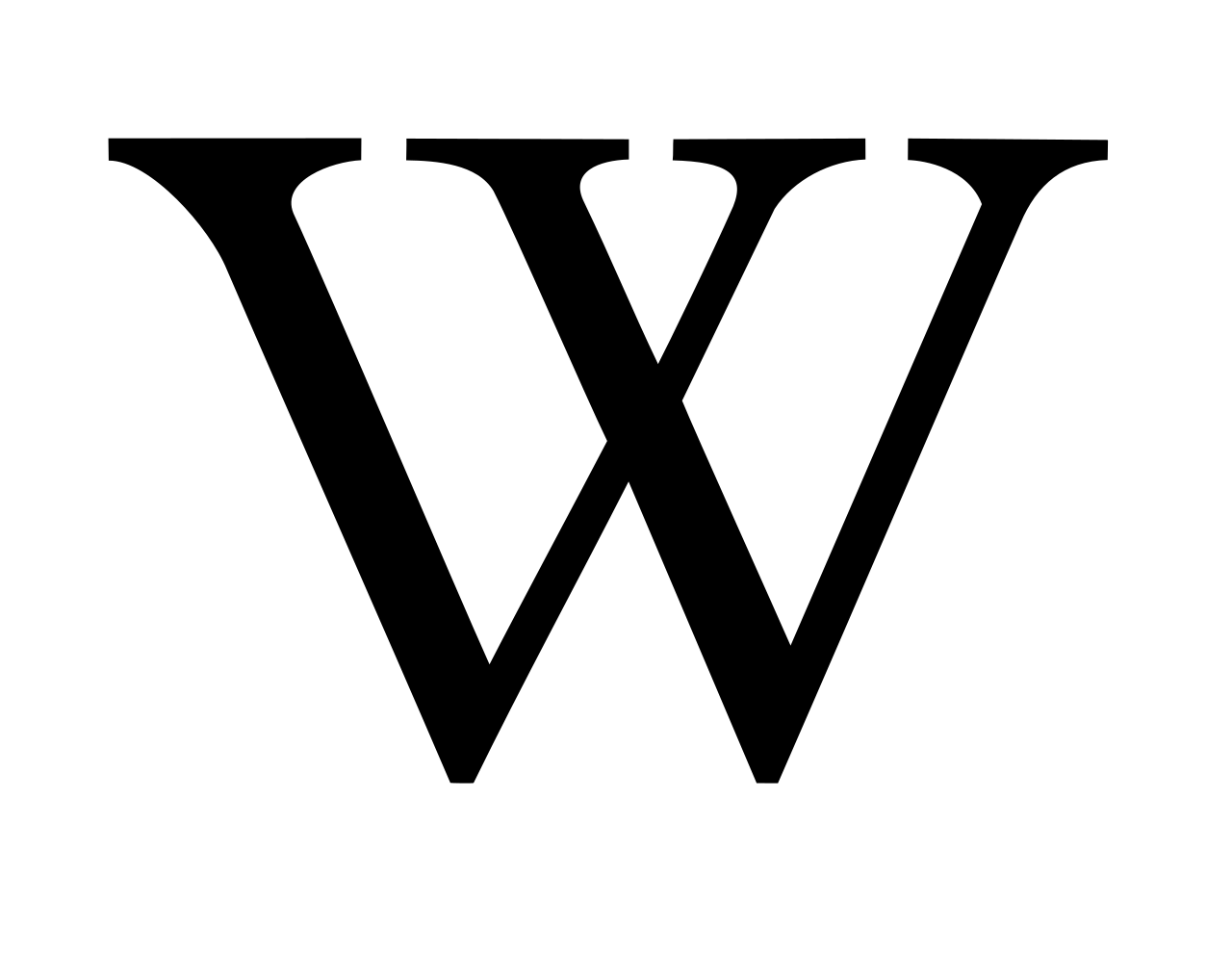
Wikipedia
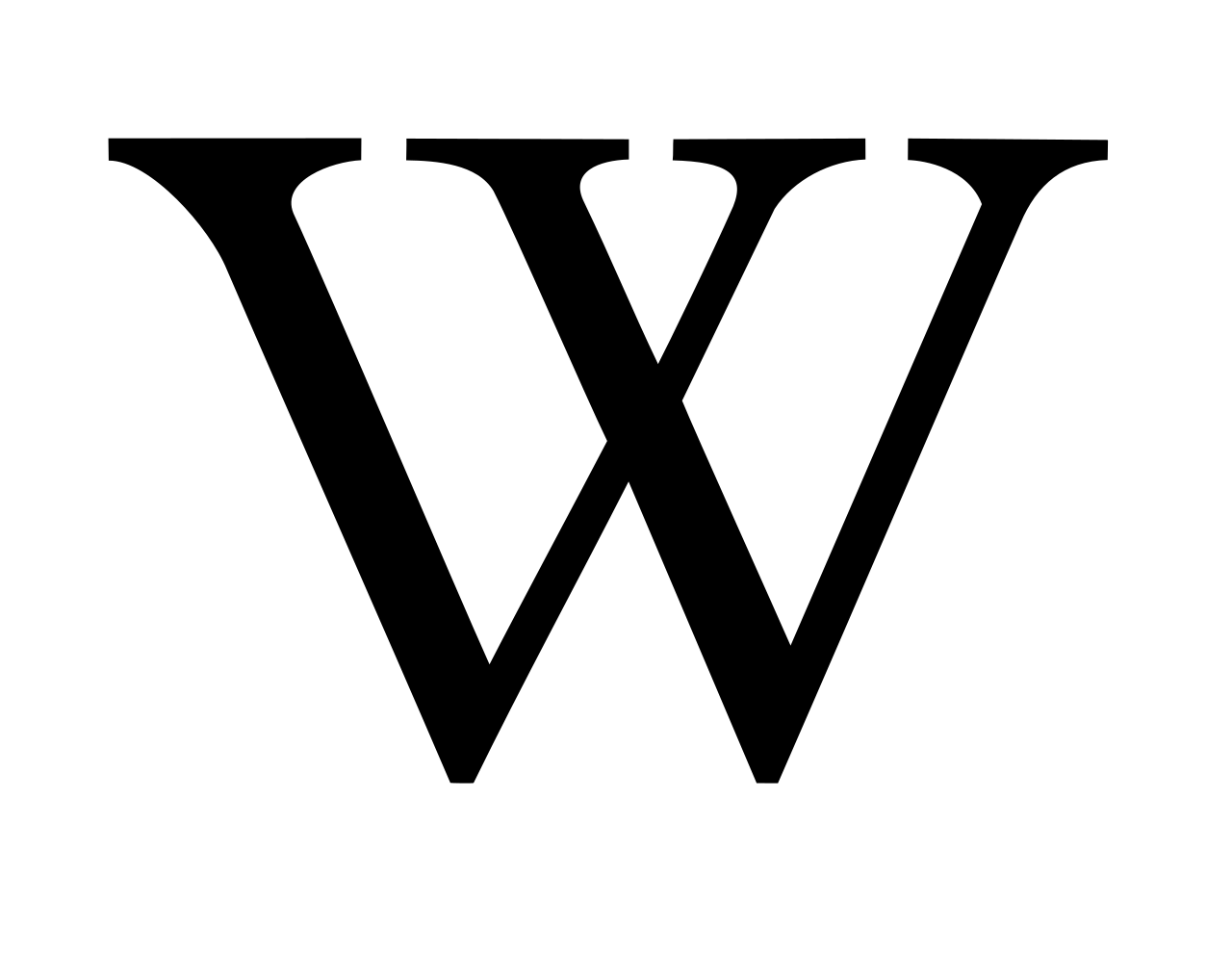
Wikipedia

PANORA